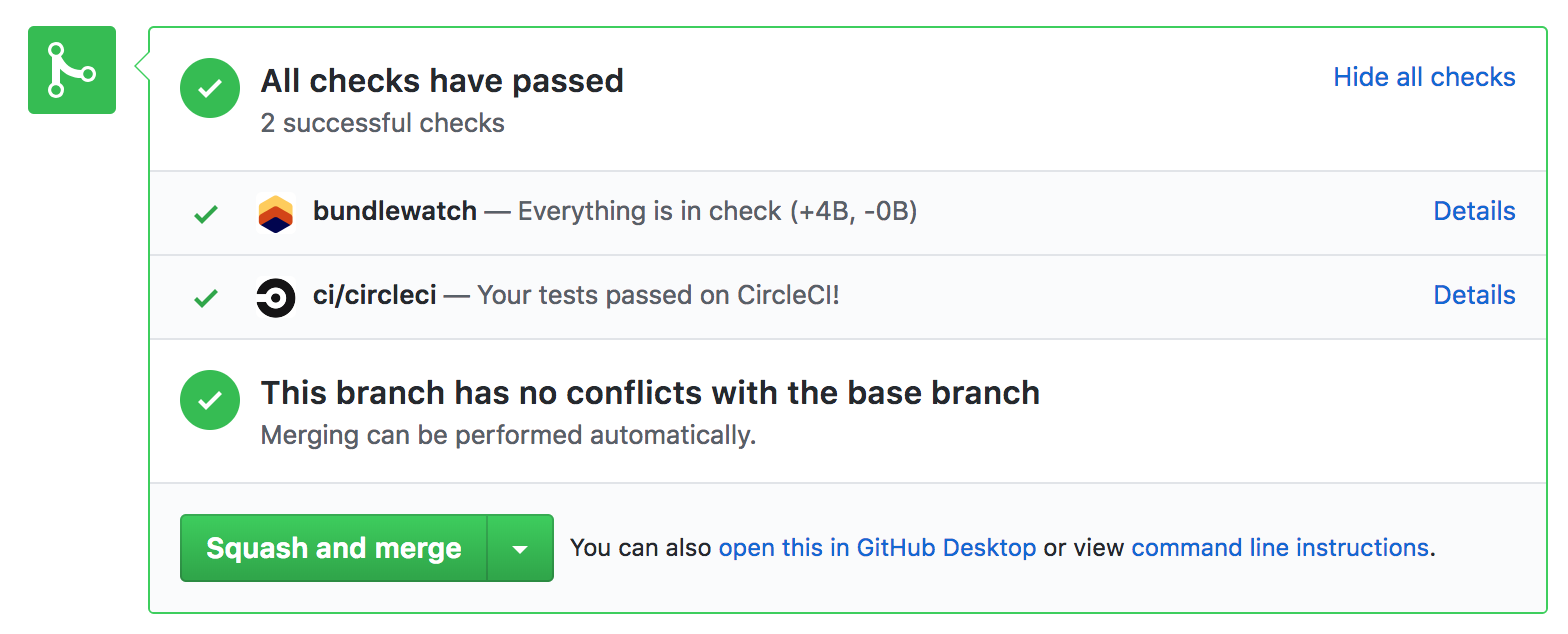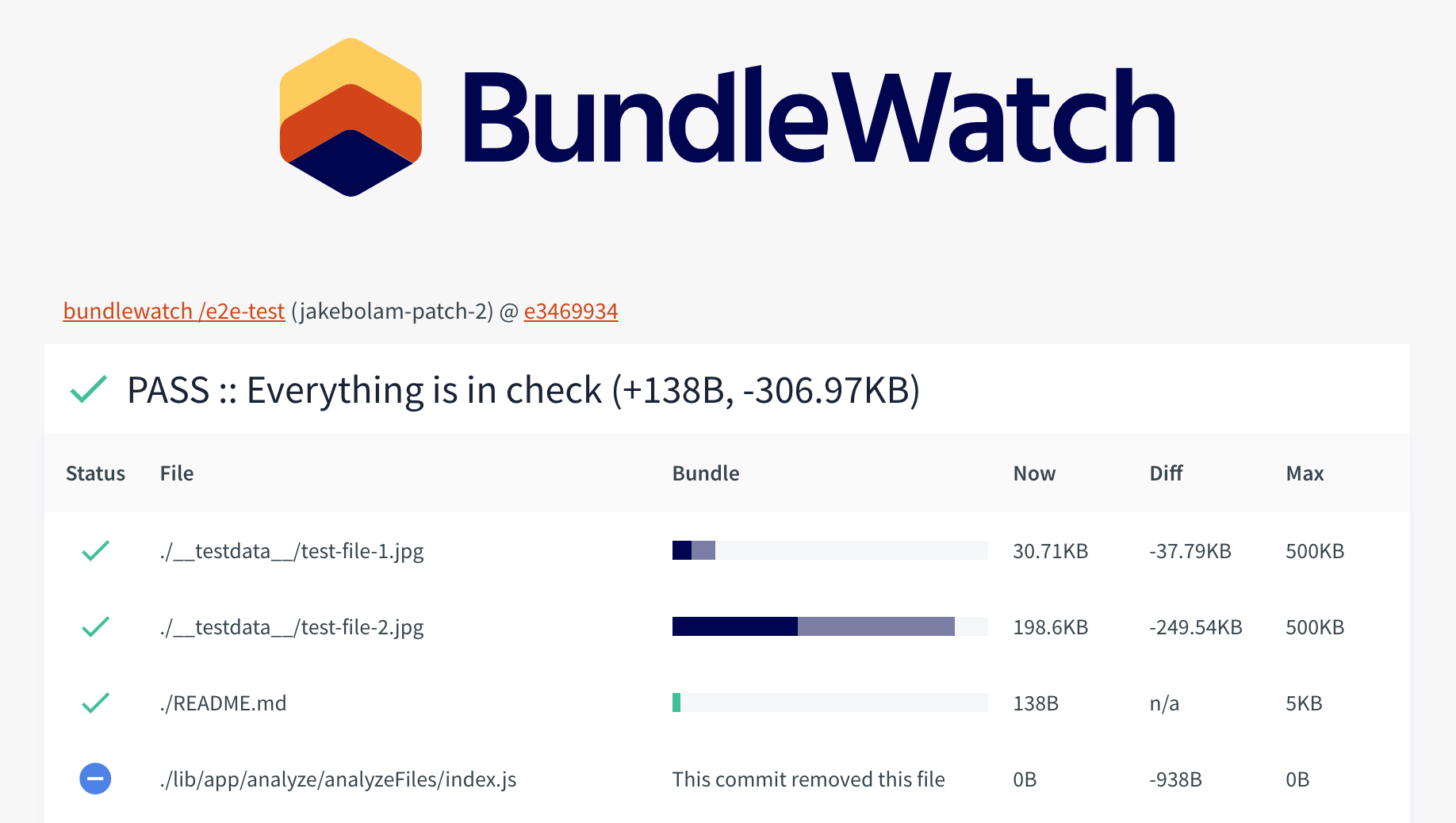[![npm][npm]][npm-url] [![bundlewatch][bundlewatch]][bundlewatch-url] [](#contributors) [![node][node]][node-url]  [![builds][builds]][builds-url] [![test][test]][test-url]
[![npm-chart][npm-chart]][npm-chart-url] [![contributors][contrib]][contrib-url] [![license][license]][license-url]
BundleWatch
BundleWatch checks file sizes, ensuring bundled browser assets don't jump in file size.
Sharp increases in BundleWatch can signal that something is wrong - adding a package that bloats the slug, a wrong import, or forgetting to minify.